These are free SEO tools that I’ve used to get page one rankings on Google. Best of all, they’re all free. The ratings on the free SEO
tools below were determined by me by the following factors: how well
the product works, how easy it is to use and how well it compares to the
other tools.
How it rates: 10/10

This is a great tool to use to compare websites against each other automatically. It also pulls anchor text and page rank of back links easily. In addition, if you want automatic ranking reports this is your tool. It’s free but can be used for a limited number of campaigns unless you upgrade. This is the best analysis tool that I have ever used. It’s easy and fun to use.
2. Backlinkwatch.com
How it rates: 9/10
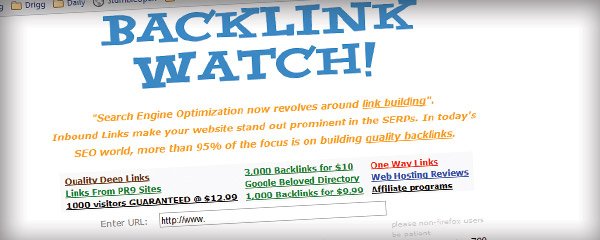
This is a great website where you can type in a URL of a web page and see all the back links to that web page and the anchor text of those back links. It also shows the outbound links on that web page. This is a great way to evaluate how much off site optimization a site has done to achieve a particular ranking on Google.
3. XENU Link Sleuth
How it rates: 9/10
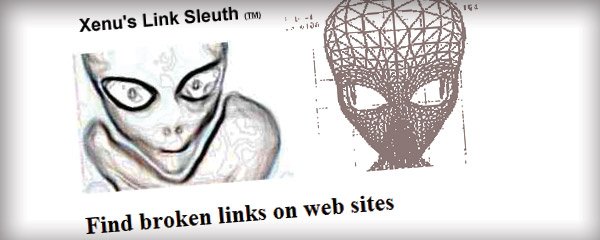
I use this tool to check if a site has broken links. You can also see if there are redirect detections, endless loops and much more. It’s like you have a detective at the click of a button.
4. SEO Tool Bar (SEO Book FireFox Extension)
How it rates: 8/10

I use this tool to quickly see the page rank of web pages and quickly see where the back links to a page are coming from.
5. SEO Quake (FireFox Extension)
How it rates: 8/10

SEO Quake does an excellent job of creating a quick SEO Report for any client. Combine that with CutePDF Writer and you can print a comprehensive SEO Report with two clicks of the mouse for free.
6. MajesticSEO.com and OpenSiteExplorer.org
How it rates: 7/10

These are nice back link analysis tools, but you have to register and I feel that they aren’t as good as Traffic Travis. For these to be really effective you need to buy the paid subscriptions.
7. LinkDiagnosis.com
How it rates: 6/10
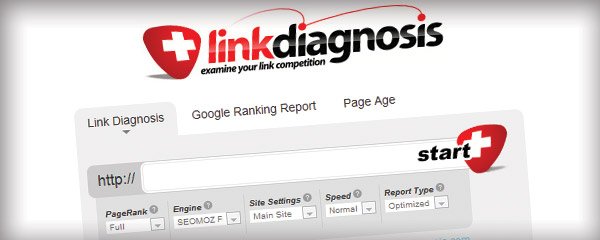
This is a great way to do a back link analysis on a web page. I prefer backlinkwatch.com, but I’ve used this tool too to see if backlinkwatch.com missed anything.
How it rates: 10/10
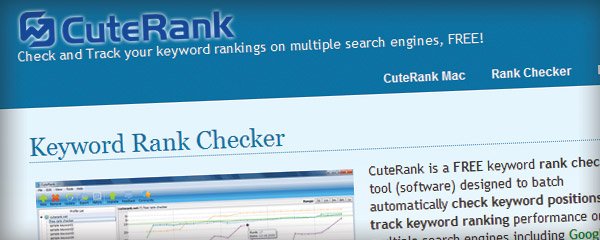
This is a little nicer than Rank Checker and automatically checks keyword rankings – only catch – it’s free for only one site.
9. RankChecker (SEO Book FireFox Extension)
How it rates: 9/10

I use this tool to check the rankings of a domain. You can check multiple keywords at the same time and if you keep the keywords in a column of an excel sheet then it’ll be easy to copy and paste the keywords from excel into this tool.
How it rates: 10/10

If you have a site with a page rank of 1 or higher, then AutomaticBackLinks.com can get you back links for free on PR 1 or higher web pages. You pretty much just insert a code that they give you at the bottom of your page and then the site puts links related to your site there. You get credits for each link you put on your page and you can use those credits to put back links on websites in their network.
How it rates: 10/10
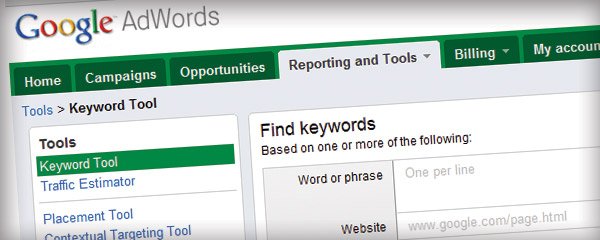
This is the basic tool to use to generate key words, find search volume for keywords and see how popular the keyword is for Google Adwords.
12. Google Analytics
How it rates: 9/10

It’s pretty common place to use this tool to track your traffic and where it’s coming from, but it’s also nice to use the goals feature and track conversion stats. Why didn’t I give this a 10/10? Because I feel that Google Analytics should buy www.kissmetrics.com up and integrate those features into Google Analytics. Then Google Analytics would be a 10/10.
13. Google Webmaster Tools
How it rates: 10/10
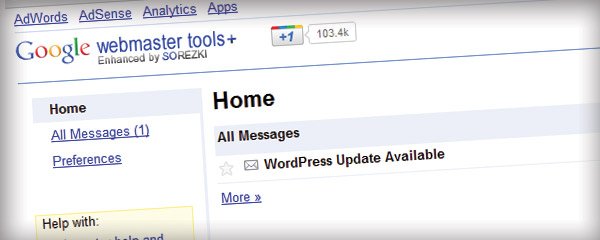
I use this to submit my XML sitemap to and get my site indexed on Google properly. You can also submit your robots.txt file and check broken links.
How it rates: 10/10
This isn’t an SEO Tool, but before I spend a ton of time doing SEO for a website, I like to test the waters with PPC, because getting on page one of Google doesn’t exactly pay off unless the people finding you convert into users/customers.
15. Jing
How it rates: 11/10
I love this tool. It’s awesomeness in a can. Ok this isn’t an SEO tool either, but it lets you take a screen shot and video of whatever’s going on your screen easily. After taking a screen shot, you can easily edit it, and after taking a video, you can easily edit it in Camtasia (another free to try program). You can also upload the screen shot/video online with one click and it puts the URL of the screen shot/video on your clip board. This way you can copy and paste it easily on Skype. This tool is really useful when showing outsourcers how to do a specific link building task.
Use a free tool that I didn’t list? Comment below and let us know.
Analysis tools:
1. Traffic TravisHow it rates: 10/10

This is a great tool to use to compare websites against each other automatically. It also pulls anchor text and page rank of back links easily. In addition, if you want automatic ranking reports this is your tool. It’s free but can be used for a limited number of campaigns unless you upgrade. This is the best analysis tool that I have ever used. It’s easy and fun to use.
2. Backlinkwatch.com
How it rates: 9/10
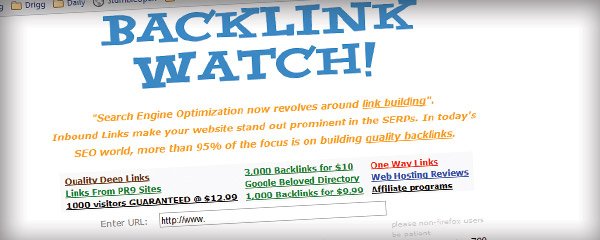
This is a great website where you can type in a URL of a web page and see all the back links to that web page and the anchor text of those back links. It also shows the outbound links on that web page. This is a great way to evaluate how much off site optimization a site has done to achieve a particular ranking on Google.
3. XENU Link Sleuth
How it rates: 9/10
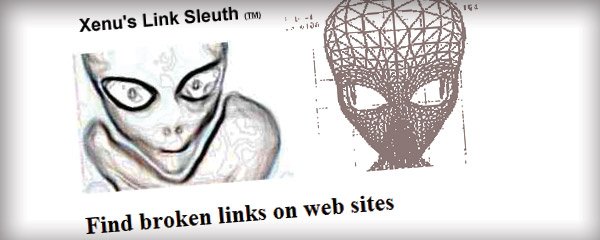
I use this tool to check if a site has broken links. You can also see if there are redirect detections, endless loops and much more. It’s like you have a detective at the click of a button.
4. SEO Tool Bar (SEO Book FireFox Extension)
How it rates: 8/10

I use this tool to quickly see the page rank of web pages and quickly see where the back links to a page are coming from.
5. SEO Quake (FireFox Extension)
How it rates: 8/10

SEO Quake does an excellent job of creating a quick SEO Report for any client. Combine that with CutePDF Writer and you can print a comprehensive SEO Report with two clicks of the mouse for free.
6. MajesticSEO.com and OpenSiteExplorer.org
How it rates: 7/10

These are nice back link analysis tools, but you have to register and I feel that they aren’t as good as Traffic Travis. For these to be really effective you need to buy the paid subscriptions.
7. LinkDiagnosis.com
How it rates: 6/10
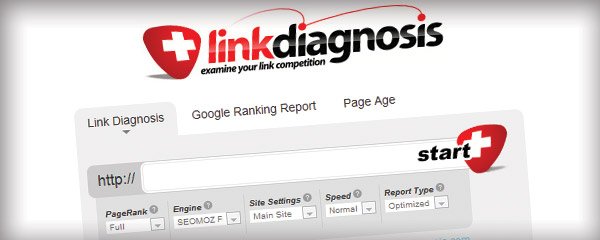
This is a great way to do a back link analysis on a web page. I prefer backlinkwatch.com, but I’ve used this tool too to see if backlinkwatch.com missed anything.
Rank Checkers:
8. CuteRank.netHow it rates: 10/10
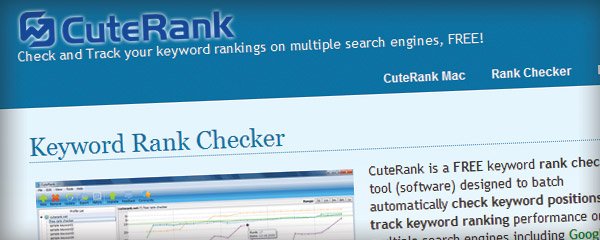
This is a little nicer than Rank Checker and automatically checks keyword rankings – only catch – it’s free for only one site.
9. RankChecker (SEO Book FireFox Extension)
How it rates: 9/10

I use this tool to check the rankings of a domain. You can check multiple keywords at the same time and if you keep the keywords in a column of an excel sheet then it’ll be easy to copy and paste the keywords from excel into this tool.
Link Building Tools:
10. AutomaticBackLinks.comHow it rates: 10/10

If you have a site with a page rank of 1 or higher, then AutomaticBackLinks.com can get you back links for free on PR 1 or higher web pages. You pretty much just insert a code that they give you at the bottom of your page and then the site puts links related to your site there. You get credits for each link you put on your page and you can use those credits to put back links on websites in their network.
Common Tools:
11. Google External Keyword ToolHow it rates: 10/10
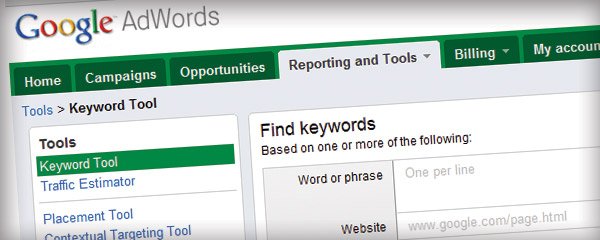
This is the basic tool to use to generate key words, find search volume for keywords and see how popular the keyword is for Google Adwords.
12. Google Analytics
How it rates: 9/10

It’s pretty common place to use this tool to track your traffic and where it’s coming from, but it’s also nice to use the goals feature and track conversion stats. Why didn’t I give this a 10/10? Because I feel that Google Analytics should buy www.kissmetrics.com up and integrate those features into Google Analytics. Then Google Analytics would be a 10/10.
13. Google Webmaster Tools
How it rates: 10/10
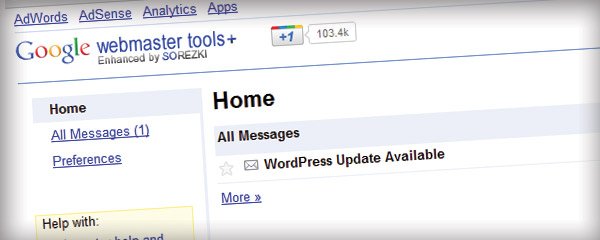
I use this to submit my XML sitemap to and get my site indexed on Google properly. You can also submit your robots.txt file and check broken links.
Random Tools:
14. UnbounceHow it rates: 10/10
This isn’t an SEO Tool, but before I spend a ton of time doing SEO for a website, I like to test the waters with PPC, because getting on page one of Google doesn’t exactly pay off unless the people finding you convert into users/customers.
15. Jing
How it rates: 11/10
I love this tool. It’s awesomeness in a can. Ok this isn’t an SEO tool either, but it lets you take a screen shot and video of whatever’s going on your screen easily. After taking a screen shot, you can easily edit it, and after taking a video, you can easily edit it in Camtasia (another free to try program). You can also upload the screen shot/video online with one click and it puts the URL of the screen shot/video on your clip board. This way you can copy and paste it easily on Skype. This tool is really useful when showing outsourcers how to do a specific link building task.
Use a free tool that I didn’t list? Comment below and let us know.






.jpg)

No comments:
Post a Comment