The first step is to press the button. Now, this is only visible on the YouTube watch page for that video, NOT on the channel page. That's an important distinction. If you see a link that says "View comments, related videos, and more" below the video, click on it, and that will take you to the watch page.
If you want to insert your own video, then sign up for a YouTube account. Then upload video in your account and get the embed code.
Next, you're going to click on the embed link. It used to be located on the right side on the watch page, but it has been moved below the video.
For example,if you want to embed a Lady Gaga video,search it and copy the embed code on to a windows notepad or anything else.
The following process is explained below with pictures for easy understanding.
Copy the embeded code(ctrl+c) and paste(ctrl+v) it in windows notepad.
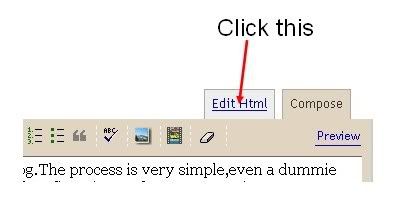 Publish the post. You can Preview before publishing.
Publish the post. You can Preview before publishing.
If you want to insert your own video, then sign up for a YouTube account. Then upload video in your account and get the embed code.
Next, you're going to click on the embed link. It used to be located on the right side on the watch page, but it has been moved below the video.
For example,if you want to embed a Lady Gaga video,search it and copy the embed code on to a windows notepad or anything else.
The following process is explained below with pictures for easy understanding.
Copy the embeded code(ctrl+c) and paste(ctrl+v) it in windows notepad.
NOTE:You can change the width and height
of the video by replacing the values to your desirable ones before
copying the embed code as illustrated in the picture above.
Next, Sign in to your blogger account and click the New Post button and next,select the option 'Edit html' as shown below and paste the html code as shown below.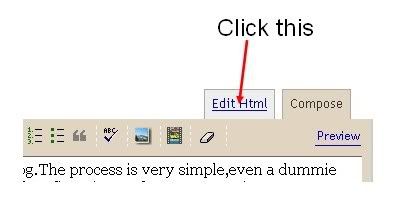
Note, you must have FLASH PLAYER installed in your browser for you to be able to view the videos.
I hope this helps.....
If you need more help or have links to Youtube videos you will love to share,feel free to use the comment form.
With this info, I believe you can now start searching for any video on Youtube and start sharing it on your blog. Lot of music videos, tutorials etc are right there on Youtube. You can even just start a video blog, where you can even just be talking about videos. Think and Grow Rich....








.jpg)

No comments:
Post a Comment